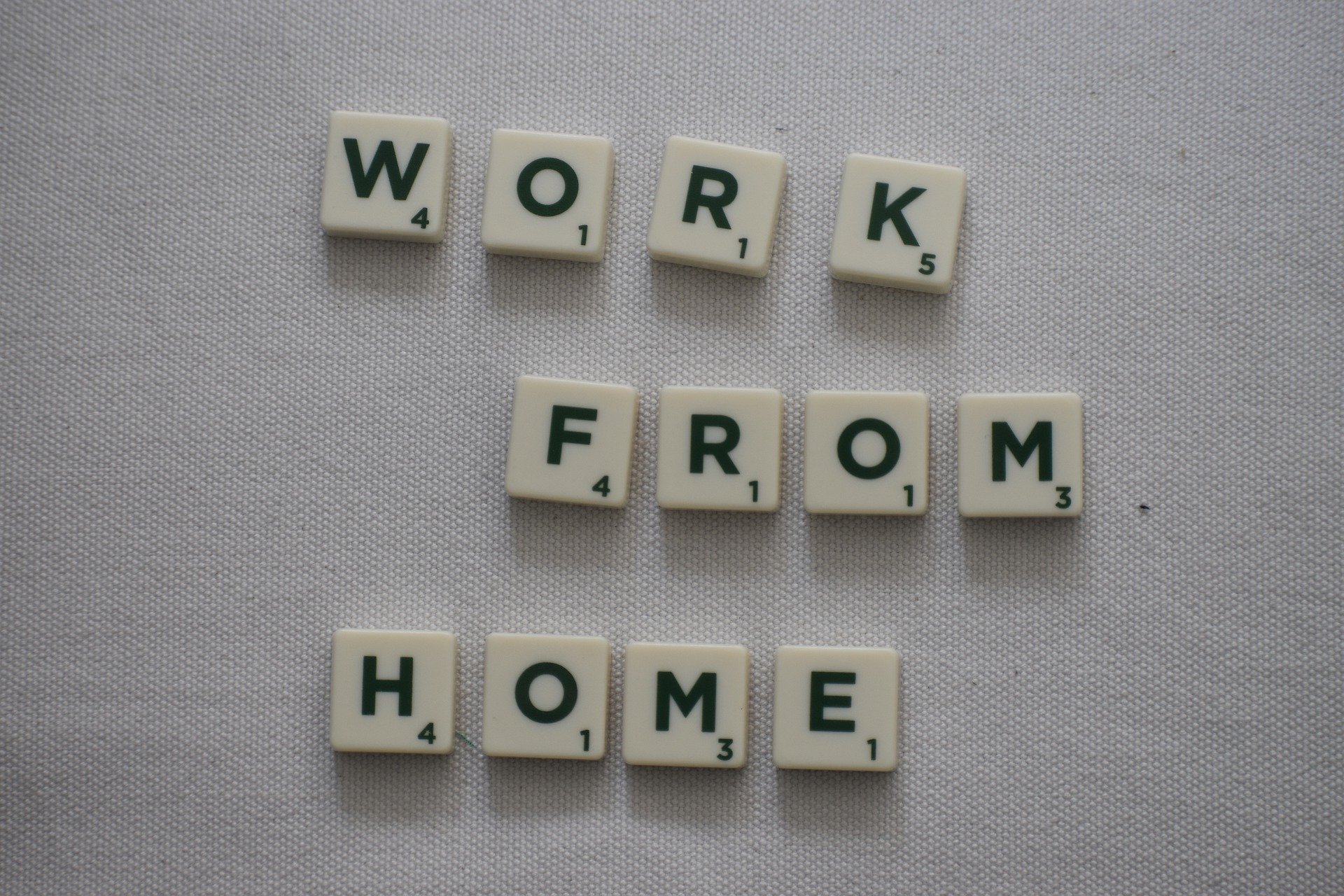Working from home (WFH) has suddenly become a hot topic and looks like it may remain the norm for many companies for the foreseeable future. With concerns about COVID-19 still front and center, many small businesses are making the choice to keep employees out of the office, both to help prevent the spread of the virus and to help limit some potential liability on the business. WFH isn’t without its own unique issues and potential liabilities and businesses should be prepared to deal with these concerns and understand that it requires shared responsibility and commitment by both employers and workers to ensure business continuity and employment.
Some companies may have previous experience in implementing WFH arrangements or they may have already had emergency WFH plans in place. However, many companies were likely implementing WFH arrangements for the first time as a result of COVID-19, and now are coming to the realization that the arrangement is going to last longer than expected. Here are some common questions and issues to watch out for, along with suggestions to help small businesses limit liabilities as they continue to have their workforce work remotely and plan accordingly.
Are workers obliged to observe the company's directive to work from home?
Normally, WFH arrangements are implemented on a voluntary basis between employers and workers, often accompanied by a signed agreement setting out terms and conditions. In the current situation, however, WFH has been mandated either by the government or the businesses themselves as a public health measure in many parts of the world as a temporary public health measure. Accordingly, when WFH is required to minimize the spread of a pandemic, workers must cooperate and comply fully with preventive measures or directives, take reasonable care of their own safety and the safety of others, and observe company policies.
What are employers' responsibilities when implementing working from home arrangements in response to COVID-19?
It is important to note that temporary WFH arrangements do not require any permanent adjustment to the terms and conditions of employment. The arrangements can change in response to updated directives and the evolving needs of the company. Employers should consider modifying or developing a company policy or guidelines to provide clear guidance on implementing WFH arrangements. They should communicate the policy effectively to all workers, and any changes to the policy should be communicated as early as possible.
Safety and Health of Workers
Employers have a duty of care for all their workers and need to, insofar as it is reasonably practicable, provide a working environment that is safe and without risks to physical and mental health. This includes assessing, controlling, and mitigating risks in locations other than the normal workplace, such as the worker’s home during WFH. Employers should also remind workers of their duties and obligations under any applicable contracts of employment and policies, in particular, their obligations and duties in relation to health and safety.
Tools, Equipment, Supply, and Technology
Employers should provide workers the specific tools, equipment, supplies, and technology needed for performing the required tasks when implementing WFH arrangements unless the terms and conditions of employment or company policy state otherwise. Additionally, employers should see to the repair of such tools and equipment if necessary. The type of equipment and set-up required depends on the business and work involved. This may include a laptop, computer monitors, software, phone, access to the Internet, headset, access to host applications, and other applicable equipment as deemed necessary. In other situations, it may include the delivery of equipment and the installation of technical devices required for the job.
Working From Home Setup and Related Expenses
WFH expenses traditionally are not reimbursable under most national laws and practices. However, in the current pandemic situation, WFH may be necessary and result in workers incurring related expenses. In the absence of legislative requirements or government directives requiring employers to reimburse workers for WFH expenses, employers should consider reimbursing workers for their reasonable and necessary home office expenses incurred in performing required tasks.
Liability
Businesses should ensure there are company policies on WFH and assume no liability for injuries arising in the worker’s home workspace or any loss, destruction, or injury that may occur to the home of the worker. This includes family members, visitors, or others that may become injured within or around the worker’s home.
Common Challenges of Remote Work:
To start, business owners need to understand factors that can make remote work especially demanding. Otherwise, high-performing employees may experience declines in job performance and engagement when they begin working remotely, especially in the absence of preparation and training. Challenges inherent in remote work include:
- Lack of face-to-face supervision: Both businesses and their employees often express concerns about the lack of face-to-face interaction. Companies worry that employees will not work as hard or as efficiently. Many employees, on the other hand, struggle with reduced access to managerial support and communication. In some cases, employees feel that remote managers are out of touch with their needs, and thereby are neither supportive nor helpful in getting their work done. Businesses should take the time to address and alleviate these concerns upfront.
- Lack of access to information: Newly remote workers are often surprised by the added time and effort needed to locate information from coworkers. Even getting answers to what seem like simple questions can feel like a large obstacle to a worker based at home. Think about ways to increase access to information in an effort to increase productivity and efficiency.
- Social isolation: Loneliness is one of the most common complaints about remote work, with employees missing the informal social interaction of an office setting. Over a longer period of time, isolation can cause any employee to feel less “belonging” to their organization, and can even result in an increased incentive to leave the company. Small business owners should carefully consider this and think about ways to offer interaction among workers, even if remotely.
- Distractions at home: We often see photos representing remote work that portray a parent holding a child and typing on a laptop, often sitting on a sofa or living-room floor. In fact, this is a terrible representation of effective virtual work. Typically, we encourage employers to ensure that their remote workers have both dedicated workspace and adequate childcare before allowing them to work remotely. Yet, in the case of a sudden transition to virtual work, there is a much greater chance that employees will be contending with suboptimal workspaces and (in the case of school and daycare closures) unexpected parenting responsibilities. Even in normal circumstances family and home demands can impinge on remote work; businesses should expect these distractions to be greater during this unplanned work-from-home transition, and adjust accordingly.
How Managers Businesses Support Remote Employees and Limit Liability?
As much as remote work can be fraught with challenges, there are also relatively quick and inexpensive things that businesses can do to ease the transition. These will help both increase employee morale and efficiency as everyone continues to adapt to working from home and help decrease some potential risk – both in legal terms and in terms of the general business risk of continuing to have workers operating remotely. Some of the actions include:
- Establish structured daily check-ins: Many successful remote businesses establish a daily call with their remote employees. This could take the form of a series of one-on-one calls if your employees work more independently from each other, or a team call, if their work is highly collaborative. The important feature is that the calls are regular and predictable and that they are a forum in which employees know that they can consult with you and that their concerns and questions will be heard. It also allows the business to stay on top of concerns and issues so they can be addressed before they become major problems.
- Provide several different communication technology options: Email alone is insufficient. Remote workers benefit from having a “richer” technology, such as video conferencing, that gives participants many of the visual cues that they would have if they were face-to-face. Video conferencing has many advantages, especially for smaller groups: Visual cues allow for increased “mutual knowledge” about coworkers and also help reduce the sense of isolation among teams. Video is also particularly useful for complex or sensitive conversations, as it feels more personal than written or audio-only communication. It also will increase communication with employees, allowing issues to be brought to management’s attention.
- Establish “rules of engagement”: Remote work becomes more efficient and effective when businesses set expectations for the frequency, means, and ideal timing of communication for their teams. For example, “We use video conferencing for daily check-in meetings, but we use IM when something is urgent.” Also, let your employees know the best way and time to reach out during the workday (e.g., “I tend to be more available late in the day for ad hoc phone or video conversations, but if there’s an emergency earlier in the day, send me a text.”) Finally, keep an eye on communication among team members (to the extent appropriate), to ensure that they are sharing information as needed.
- Provide opportunities for remote social interaction: One of the most essential steps a business can take is to structure ways for employees to interact socially (that is, have informal conversations about non-work topics) while working remotely. This is true for all remote workers, but particularly so for workers who have been abruptly transitioned out of the office. The easiest way to establish some basic social interaction is to leave some time at the beginning of team calls just for non-work items (e.g., “We’re going to spend the first few minutes just catching up with each other. How was your weekend?”). Other options include virtual happy hours, or virtual office parties (in which party “care packages” can be sent in advance to be opened and enjoyed simultaneously). While these types of events may sound artificial or forced, businesses who have been previously using remote workers report that virtual events help reduce feelings of isolation, promoting a sense of belonging, which leads to a stronger workforce.
- Offer encouragement and emotional support: Especially in the context of an abrupt shift to remote work, it is important for businesses to acknowledge stress, listen to employees’ concerns, and empathize with their struggles. Failing to do this could potentially open a business up to legal liability. Even a general question such as “How is this remote work situation working out for you so far?” can elicit important information that businesses might not otherwise hear. Be sure to listen carefully to the response and consider how the concerns can be addressed.
Have questions about managing risks with employees working from home or risk management in general? Contact usfor a free consultation.